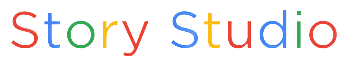Are you looking to purchase something on Amazon but don’t want to use your credit or debit card? Perhaps you’re hesitant to share your financial information online or simply want to stick to a budget. Whatever your reason, a Vanilla Gift Card is a great alternative payment method. In this article, we’ll walk you through everything you need to know about using a Vanilla gift card on Amazon.
What is a Vanilla Gift Card?
A Vanilla Gift Card is a prepaid debit card that can be used anywhere Visa or Mastercard is accepted, including online retailers like Amazon. You can purchase these cards in various denominations at participating retailers such as Walmart, CVS, Walgreens, and many others. The card comes with a predetermined value that you can use for purchases until the balance is zero.
One important thing to note is that you cannot reload a Vanilla Gift Card with additional funds. Once the balance is depleted, the card cannot be used again. You will need to purchase a new card if you want to continue using this payment method.
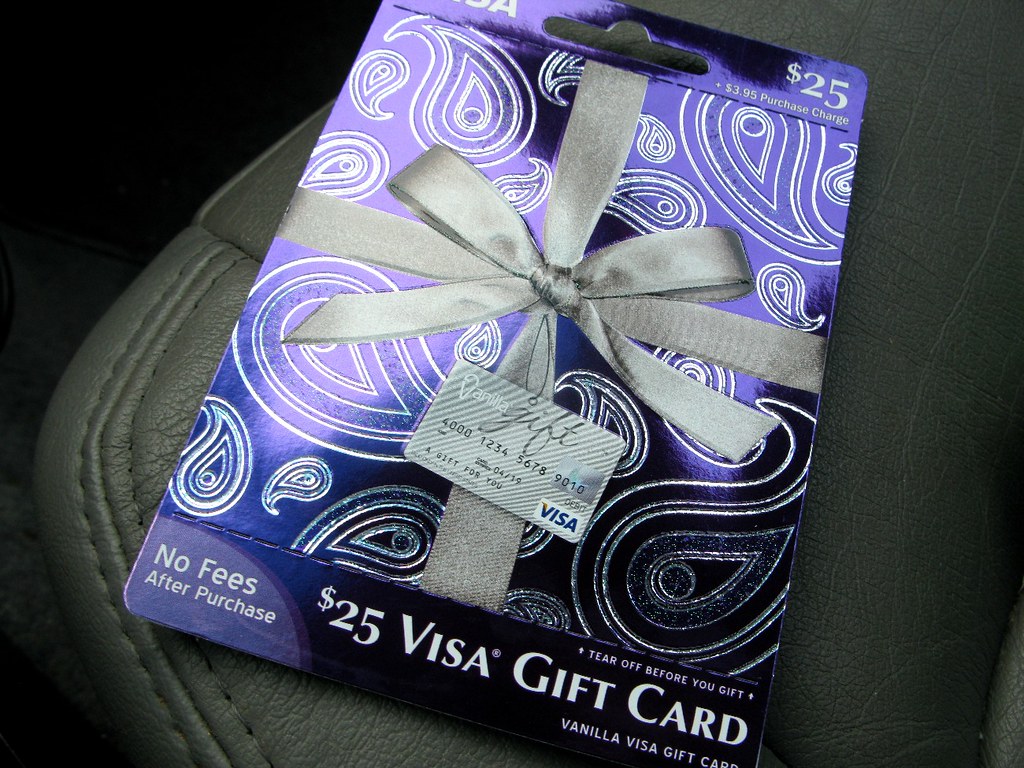
How to Purchase a Vanilla Gift Card | Vanillagift
Before you can use a Vanilla Gift Card on Amazon, you need to purchase one. Here’s how:
Step 1: Choose a retailer that sells Vanilla Gift Cards. Many popular retailers carry these cards, including Walmart, CVS, Walgreens, and more.
Step 2: Decide on the denomination of the card. Vanilla Gift Cards are available in various denominations ranging from $10 to $500.
Step 3: Purchase the card. You can typically find Vanilla Gift Cards on a display rack near the cash register. Pay for the card using cash or a credit/debit card.
Step 4: Activate the card. You’ll need to activate the card before you can use it. This can typically be done online or by calling the phone number on the back of the card.
Once you’ve completed these steps, you’re ready to use your Vanilla Gift Card on Amazon.
here is link Vanilla Gift Card
How to Use a Vanilla Gift Card on Amazon
Using a Visa Vanilla Gift Card on Amazon is a straightforward process. Here’s how to do it:
Step 1: Log in to your Amazon account. If you don’t already have an Amazon account, you’ll need to create one.
Step 2: Add items to your cart. Browse the Amazon website and add the items you want to purchase to your cart.
Step 3: Proceed to checkout. Once you’re ready to check out, click on the shopping cart icon in the upper right corner of the screen. Review your order and click on the “Proceed to checkout” button.
Step 4: Enter your shipping information. Enter your shipping information, including your name, address, and phone number.
Step 5: Select your payment method. On the payment screen, select “Add a payment method.”
Step 6: Enter your Vanilla Gift Card information. Enter the 16-digit card number, expiration date, and CVV code on the back of the card.
Step 7: Click “Apply.” After you enter the card information, click on the “Apply” button to apply the gift card balance to your order.
Step 8: Confirm your order. Review your order and click on the “Place your order” button to complete your purchase.
Congratulations! You’ve successfully used your Vanilla Gift Card on Amazon.
Vanilla gift card balance
Vanilla Gift Cards are a popular payment method that can be used at a wide range of retailers, including online retailers like Amazon. These prepaid debit cards come with a predetermined value that can be used for purchases until the balance is zero. Keeping track of the balance on your Visa Gift Card online is important to ensure that you have enough funds to make purchases. In this article, we’ll cover some key points about Vanilla Gift Card balances ( mybalancenow ).
- Check your balance regularly
It’s important to check your Vanilla Gift Card balance regularly to avoid any surprises at the checkout. You can check your balance online, by calling the customer service number on the back of the card, or by visiting a participating retailer. Knowing your balance can help you make informed decisions about your purchases and ensure that you don’t accidentally overspend.
- Understand the expiration date
Vanilla Gift Cards come with expiration dates, which can vary depending on the card. Make sure to check the expiration date on your card and use it before that date. If your card expires, you will no longer be able to use the remaining balance on it. You can usually find the expiration date on the back of the card or on the card’s packaging.
- Keep track of multiple cards
If you have multiple Vanilla Gift Cards, it can be challenging to keep track of the balances on each card. One option is to combine your cards into one card to make it easier to manage. You can do this on the card’s website or by calling the customer service number on the back of the card.
- Be aware of fees
Some Vanilla Gift Cards may come with fees, such as activation fees or monthly maintenance fees. Make sure to read the terms and conditions of your card to understand any potential fees. Understanding the fees associated with your card can help you make informed decisions about how to use it and avoid any unexpected charges.
- Use the entire balance
When making a purchase with your Vanilla Gift Card, make sure to use the entire balance if possible. If the purchase amount is less than the balance on the card, the remaining balance can be used for future purchases. However, if the remaining balance is too low, it may be difficult to use the card for future purchases. Using the entire balance can help you get the most out of your card.

Vanilla Gift Card activation
| Topic | Description |
|---|---|
| What is Vanilla Gift Card activation? | Vanilla Gift Card activation is the process of activating your Vanilla Gift Card to start using it for purchases. |
| How do I activate my Vanilla Gift Card? | There are several ways to activate your Vanilla Gift Card, including: 1. Go to the Vanilla Gift Card website and enter the card number and activation code found on the back of the card. 2. Activating by phone: Call the customer service number on the back of the card and follow the instructions to activate the card. 3. Activating at a retailer: Some retailers may offer in-store activation of Vanilla Gift Cards. |
| What information do I need to activate my Vanilla Gift Card? | To activate your Vanilla Gift Card, you will need to provide the card number and activation code found on the back of the card. You may also need to provide personal information, such as your name and address, depending on the activation method. |
| Can I use my Vanilla Gift Card before activation? | No, you cannot use your Vanilla Gift Card for purchases until it has been activated. |
| How long does activation take? | Activation times may vary depending on the method you choose. Activating online or by phone typically only takes a few minutes. In-store activation may take longer, depending on the retailer. |
| What if I have trouble activating my Vanilla Gift Card? | If you have trouble activating your onevanilla Gift Card, contact customer service for assistance. The number can usually be found on the back of the card or on the Vanilla Gift Card website. |
| Is there a deadline for activating my Vanilla Gift Card? | Vanilla Gift Cards typically have an expiration date, which can vary depending on the card. It’s important to activate your card before the expiration date to ensure that you can use it for purchases. |
| Can I reactivate an expired Vanilla Gift Card? | No, once a Vanilla Gift Card has expired, it cannot be reactivated. If you have an expired card with an unused balance, you may be able to request a replacement card from the issuer. |
| Can I reload my Vanilla Gift Card? | Some Vanilla Gift Cards can be reloaded with additional funds, while others cannot. Check the terms and conditions of your specific card to see if reloading is an option. |
| Are there any activation fees? | Some Vanilla Gift Cards may have activation fees, while others do not. Check the terms and conditions of your card to see if an activation fee applies. |
Read How to use a visa gift card on amazon in 2023 | e visa gift card
Read our best article Tmobile Home Internet
Tips for Using a Vanilla Gift Card on Amazon
Here are a few tips to keep in mind when using a Vanilla Gift Card on Amazon:
- Check the balance before making a purchase. You can check the balance of your Vanilla Gift Card on the card’s website or by calling the customer service number on the back of the card. Make sure you have enough funds on the card before making a purchase.
- Keep track of the balance. Amazon will not automatically deduct the remaining balance of your Vanilla Gift Card after a purchase. Make sure to keep track of the remaining balance yourself so that you can use it for future purchases.
- Use the card as soon as possible. Vanilla Gift Cards come with expiration dates, so it’s important to use them before they expire. Make sure to check the expiration date on your card and use it before that date.
- Combine multiple gift cards. If you have multiple Vanilla Gift Cards, you can combine them into one card to make it easier to use. You can do this on the card’s website or by calling the customer service number on the back of the card.
- Be aware of fees. Some Vanilla Gift Cards may come with fees, such as activation fees or monthly maintenance fees. Make sure to read the terms and conditions of your card to understand any potential fees.
- Contact customer service for help. If you have any issues using your Vanilla Gift Card on Amazon, contact customer service for assistance. The phone number is usually listed on the back of the card.
Conclusion
using a Vanilla Gift Card on Amazon is a simple process that offers a great alternative payment method for those who prefer not to use their credit or debit card online. By following the steps outlined in this article and keeping these tips in mind, you can easily use your Vanilla Gift Card to make purchases on Amazon. Happy shopping!
Read More article
- Pokies North Fitzroy
- Free Aristocrat Pokies
- Royal Reels Online Casino
- Brango Casino Real Money
- Rich Palms Casino Review